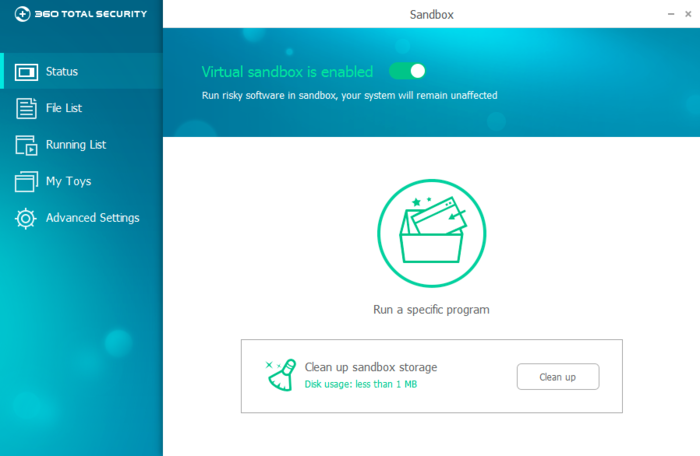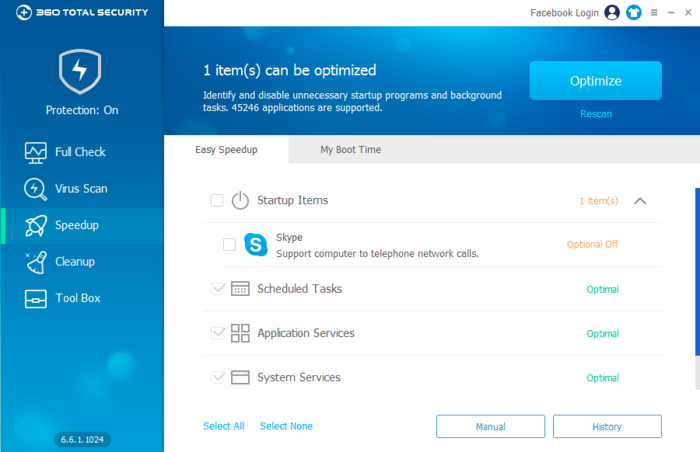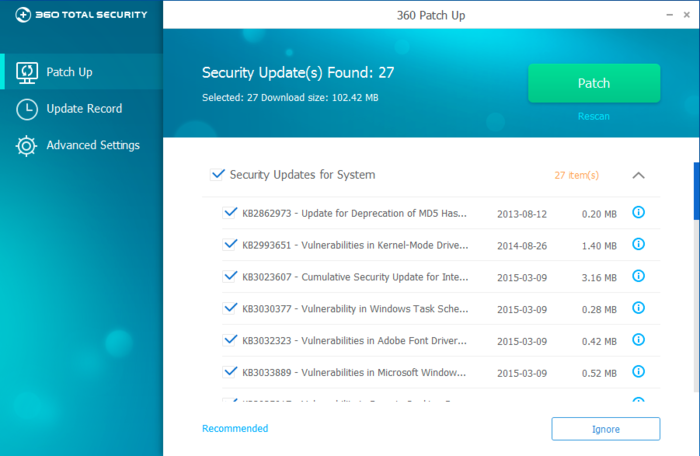360 Total Security
Antivirus software that contains five antivirus engines
- Category Anti-virus
- Program license Free
- Version 11.0.0.1077
- Size 1.33 MB
- Works under: Windows 10
- Program available in English
- Program by Qihoo 360 Technology Co Ltd(QIHU)
Malicious viruses, websites, and other threats exist in the world of the internet. Instead of going out and spending money on anti-viruses, there are free malware programs like 360 Total Security. The software uses five different antivirus engines that include Avira, CVMII, Bitdefender and the 360 Cloud Engine. Scans for threats happen within minutes, and the attention to detail sets this antivirus program apart from the rest. For example, 360 Total Security alerts you if you need to restart your computer to remove the threat.
By default, the Bitdefender and the Avira engines have been disabled. The software developers who created them did this because it frees up your RAM resources. You can, however, choose to re-enable these resources for extra defense. As an optional choice, there's a browser extension that notifies you when you visit a potentially malicious URL. Some security experts view this as overkill because most modern browsers give a warning if you have visited an unstable or dangerous site.
If you do choose 360 Total Security, exercise a little caution with some of its features. The Speed Up and Clean Up feature can be useful, but it can be difficult to navigate the interface. It is not as user friendly as it could be. Along with that problem, the Clean Up feature will sometimes suggest that you delete files that you cannot because they are currently being used. On the other hand, Speed Up will free up your RAM and give you more resources to run games that require it. You can, however, experience trouble, such as when it forces you to reinstall Google Chrome after using Speed Up. The biggest problem is how Speed Up makes changes without an adequate warning.
Outside of that, 360 Total Security presents a clear and navigable interface. The software explains how every feature works as well as how to configure it. The biggest bonus of this program is how it does not intrude upon your other activities. You can play computer games without the drastic slowdown that can make some games unplayable.
Developed by Qihoo, a Chinese-based software developer, this antivirus program works as well as Bitdefender or Avira, according to some people. Considering that it uses some of the engines of these companies, this is not terribly surprising. When put to the test, 360 Total Security detected 84 percent of the samples. Looking at the fact that Qihoo licenses both Bitdefender and Avira, you'd think that 360 Total Security would test better on the samples, but Avira found more than 94 percent of the samples in comparison. Installation is simple and takes less than a few minutes, giving you an impressive array of features to keep your computer safe from viruses and other malicious software. 360 Total Security gets the job done without using much resources, which is a selling point that most people want.
Pros
- Non-Intrusive
- Easy-to-Navigate Interface
- Free with Full Protection
Cons
- Use Clean Up and speed Up Tools with Caution
- All the Antivirus Engines will Use A lot of RAM